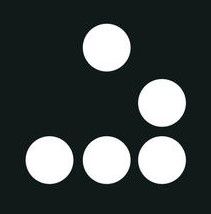How to use Tela
Start here.

📩 If you have any questions, comments, or suggestions - please contact StJohn Piano on Tela:
tela.app/id/stjohn_piano/7c51a6
🤝 Add StJohn Piano on LinkedIn:
https://www.linkedin.com/in/stjohnpiano
💎 On Tela, every message pays you. Use Tela to eliminate your inbox overload. You can sign up here:
https://tela.app/id/stjohn_piano/0ef3ab
Go to the Tela App:
http://tela.app
Quick Look:
👉 A quick overview of Tela, with screenshots:
https://telablog.com/tela-2-0-is-live-modern-design
📺 Watch a demo of Tela:
https://www.youtube.com/watch?v=2EgKNrvjj1c
First Steps:




Next Level:



📩 If you have any questions about Tela Network - please contact StJohn Piano:
tela.app/id/stjohn_piano/7c51a6
☕️ Subscribe to the Tela Network Podcast:
youtube.com/@TelaNetworkPodcast
☕️ Follow Tela Network on LinkedIn:
linkedin.com/company/tela-network
☕️ Follow Tela Network on Twitter:
twitter.com/tela_updates
🔔 Join the Tela Social channel on Telegram to get every new update:
t.me/tela_social
📸 Follow Tela Network on Instagram:
instagram.com/tela_updates
🌎 How to join Tela Network:
tela.network/join
💎 Check out the Tela Referral Program:
telablog.com/tela-referral-program