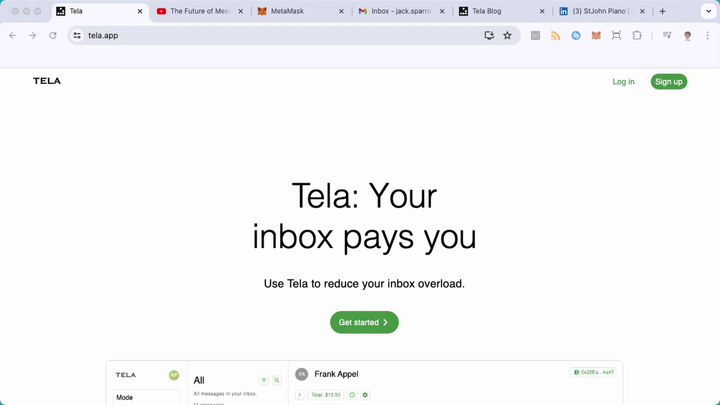Tela 2.0 is live: Modern Design
Tela's value proposition is simple: Your inbox pays you.

Tela 2.0 is live. Go to tela.app to take a look.
This new version contains a complete redesign of the interface.
Why we've built Tela
Tela's value proposition is simple:
Your inbox pays you.
Every professional today is overloaded with messages.
Company chat, team chat, business emails, marketing emails, notifications from web platforms, etc etc.
It never stops and it's exhausting. It's also getting worse.
So: What if every message had to pay you a fee ?
That's what we've built at Tela.
You don't even have to remember to log in. If you receive new messages, Tela will send you a summary email. You can choose a notification time period (between 1 hour and 1 month).
Tela also offers a safeguard for the sender: If you don't have time to respond, the message will expire, and the fee will be refunded to them.
Messaging is important. We take it seriously.
To use Tela as a paid public contact point, simply add your Tela contact link in your social profiles and your content.
It will look like this: tela.app/id/your_name
Anyone who clicks the link will arrive at a new chat with you on Tela.
Tela 2.0
Let's take a look at the new design:
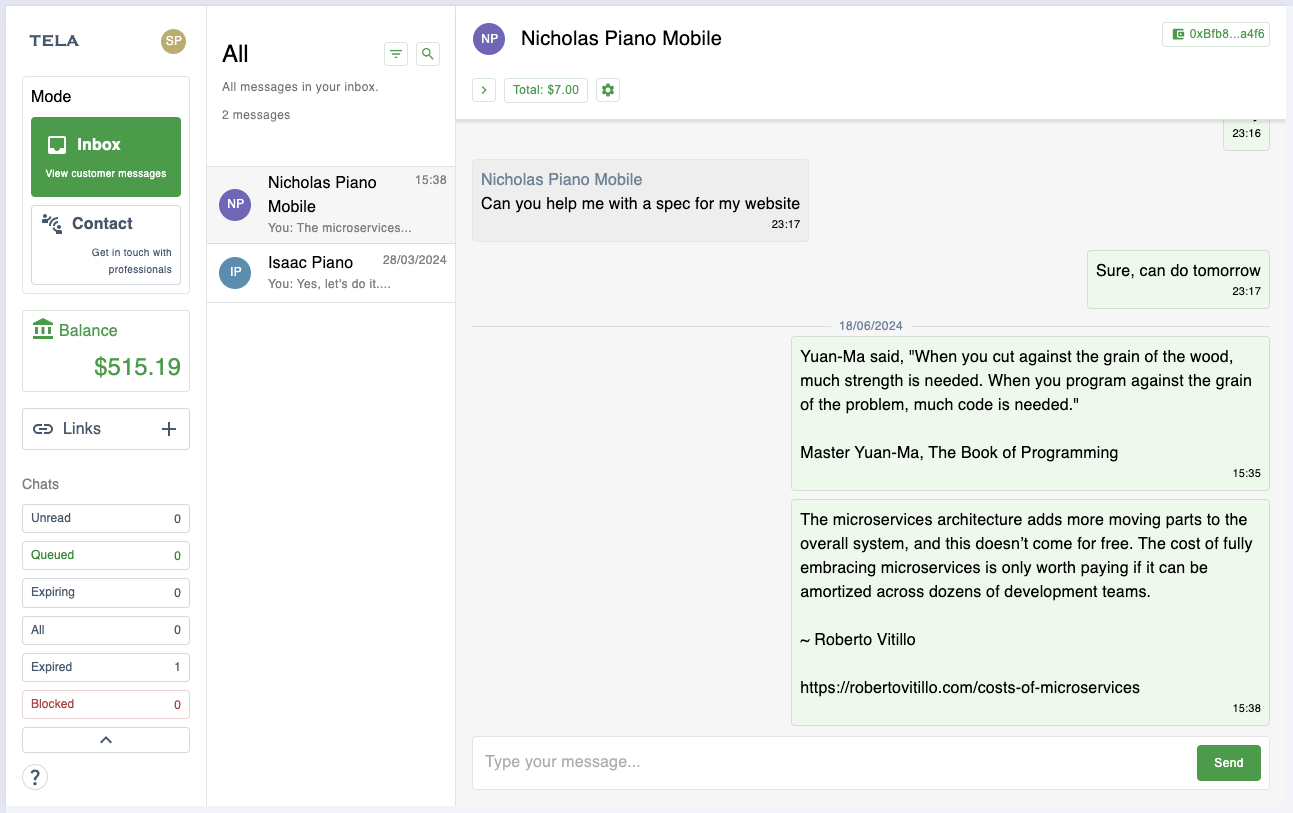
This is the main interface.
It is in Inbox Mode, as shown by the highlighted green box on the left-hand navigation menu.
There are two main aspects to Tela Messaging: Inbox Mode and Contact Mode.
In Inbox Mode, people have paid to send you a message.
To do so, they will use Contact Mode. You will also use Contact Mode when you want to contact another professional.
Here's a screenshot of Tela in Contact Mode:
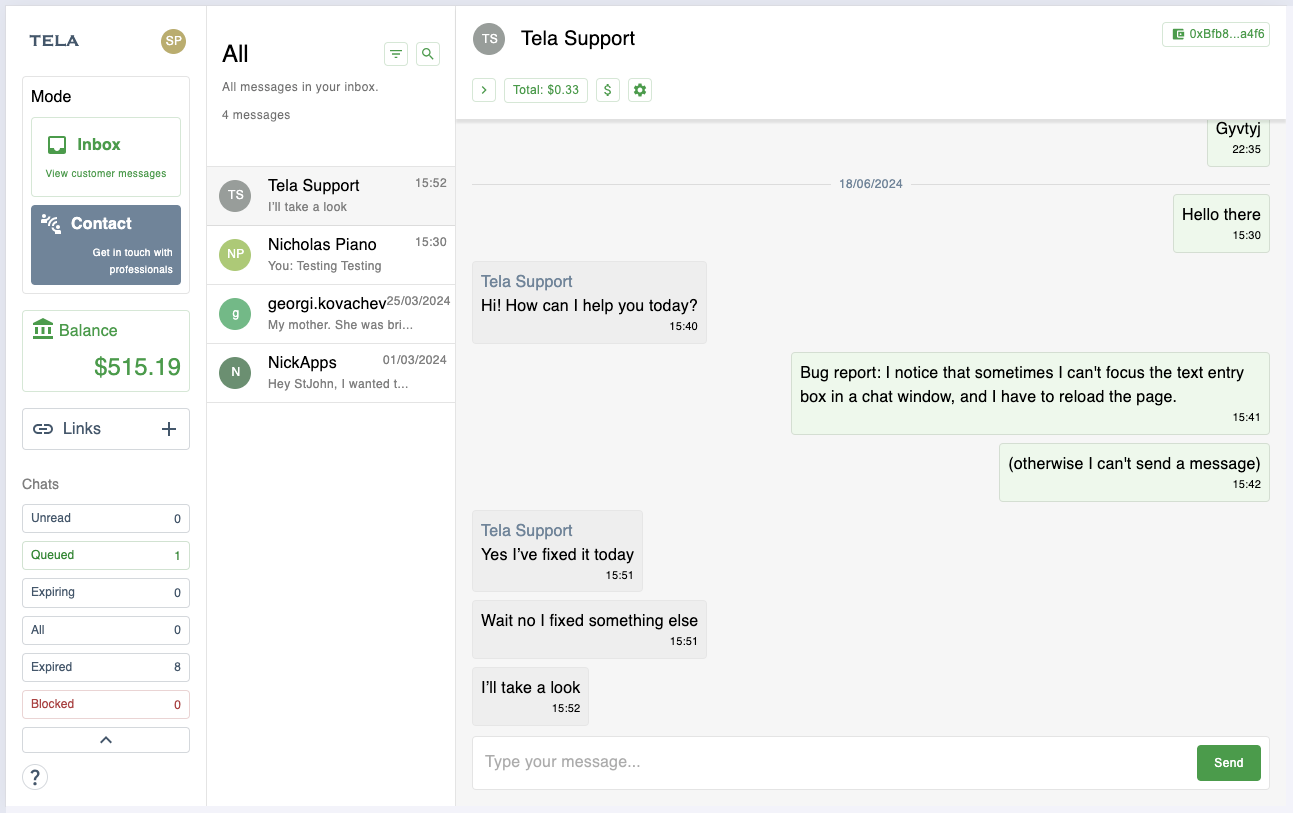
Let's look at one more important page: Links
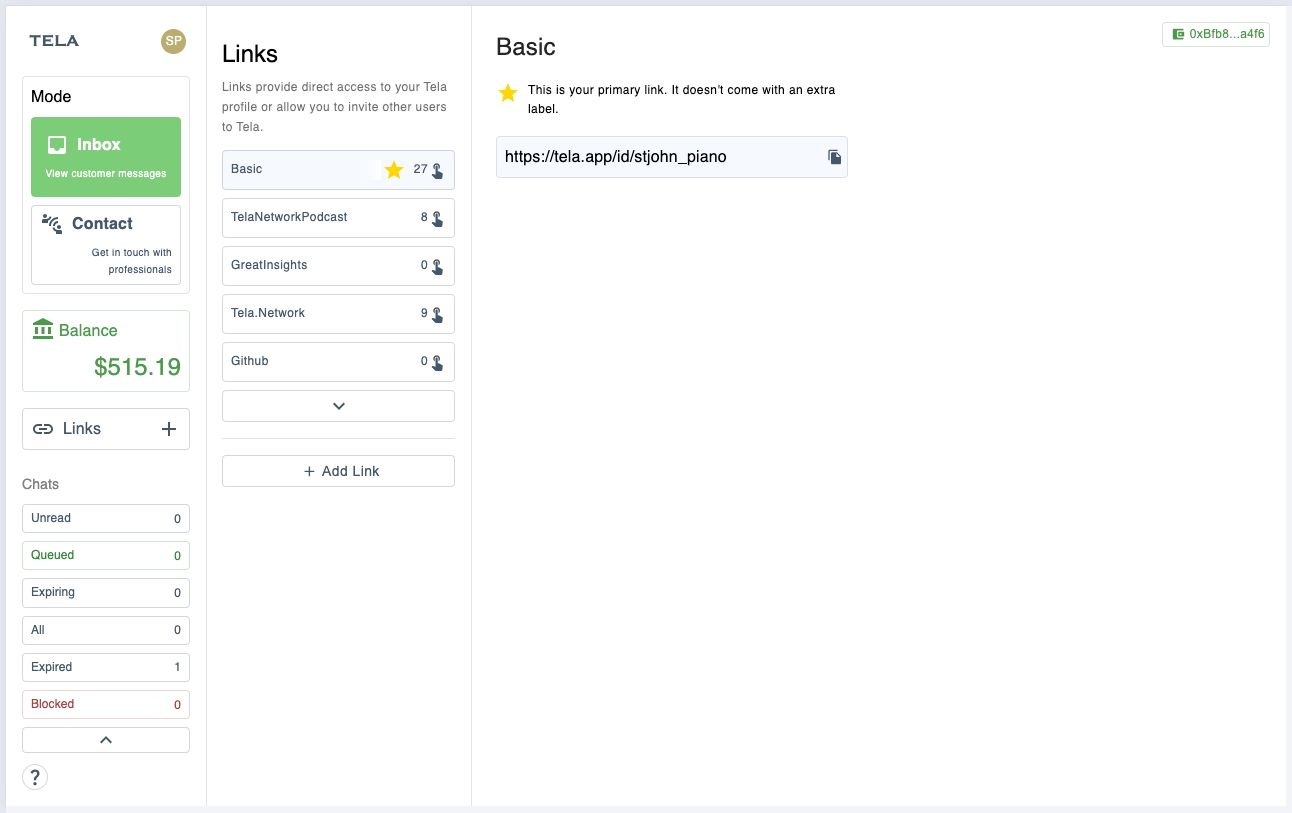
This is StJohn Piano's basic Tela link, as shown in the screenshot:
https://tela.app/id/stjohn_piano
Clicking this link will take you to a chat with him.
How to use Tela contact links
You simply add a Tela contact link to your profile on another social platform.
You can use this text:
We all get too many messages.
Please use my priority contact link:
tela.app/id/your_name
Coda
We hope you've enjoyed this quick tour of Tela 2.0.
If you'd like to create an account, please go to tela.app
If you'd like to consult on your field of expertise using Tela, you may enjoy our guide:
telablog.com/how-to-use-tela-for-consulting
If you have any questions, comments, or suggestions for the Tela Messaging App, please contact Tela Support:
tela.app/id/tela_support
If you have any questions about Tela Network - please contact StJohn Piano:
tela.app/id/stjohn_piano/7c51a6
Join Tela Network and become a consultant:
telablog.com/how-to-use-tela-for-consulting
Follow Tela Network on LinkedIn:
linkedin.com/company/tela-network
Follow Tela Network on Twitter:
twitter.com/tela_updates
Join the Tela Social channel on Telegram to get every new update:
t.me/tela_social
Follow Tela Network on Instagram:
instagram.com/tela_updates
Invest in Tela:
tela.network/invest
Subscribe to the Tela Network Podcast:
youtube.com/@TelaNetworkPodcast
Feature image credit: ID 9436463 © Pixbox | Dreamstime.com