How to Create a Tela Contact Link
Creating a paid primary contact link

🔧 Contact Tela Support: https://tela.app/id/tela_support
How to create a Tela Contact Link in six steps:
- Log into Tela
- Navigate to the 'Links' section
- Click on 'Add Link'
- Select 'Tela Contact Link'
- Enter a memorable name for the link, so you can remember what you created it for, and select '+ Add'.
- Congratulations! You can now copy and share your Tela Contact Link. People can now contact you on Tela by following your link.
Visual Aid:
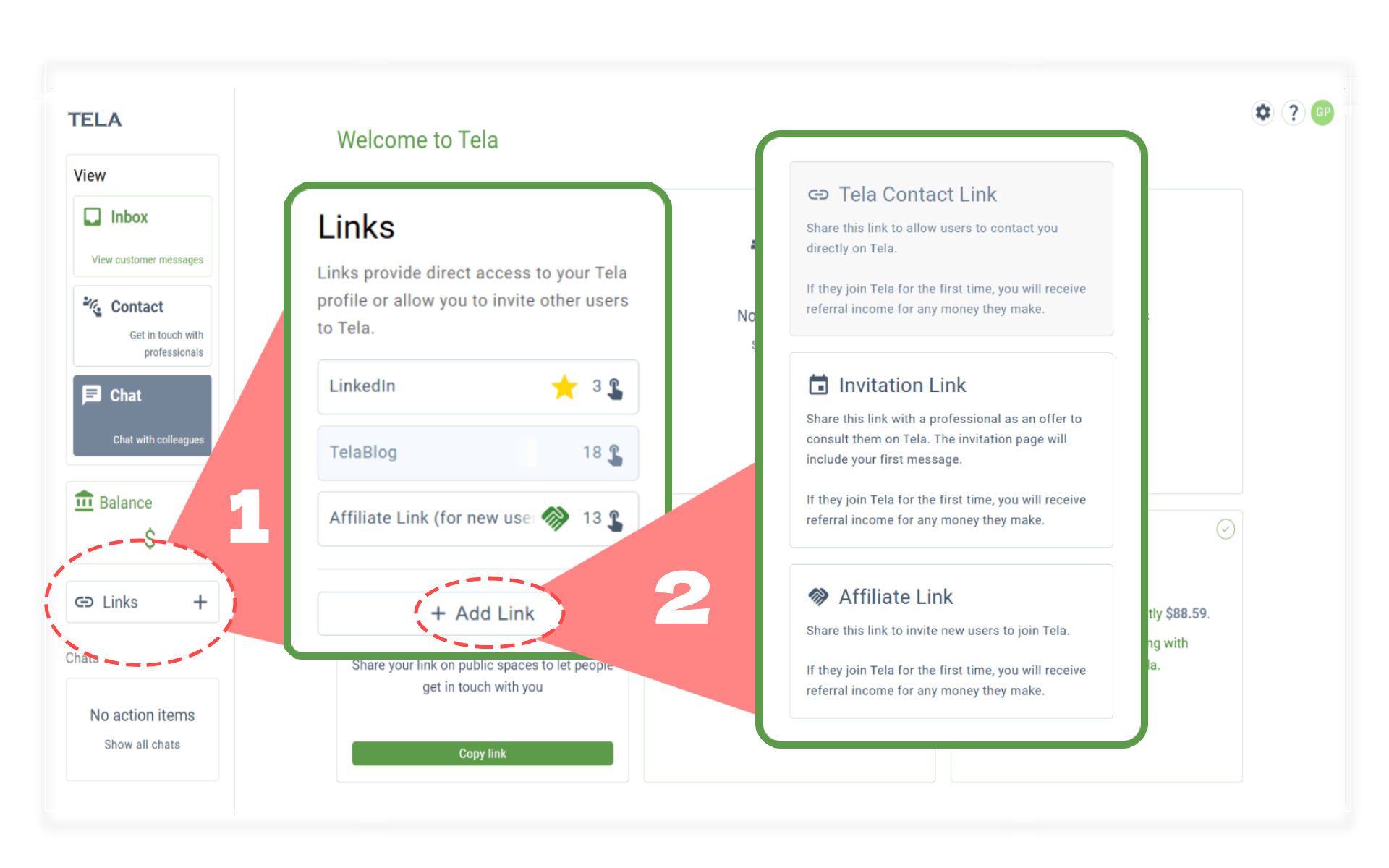
📩 If you have any questions about Tela Network - please contact Nicholas Piano:
tela.app/id/nicholas_piano/7d32b1
☕️ Subscribe to the Tela Network Podcast:
youtube.com/@TelaNetworkPodcast
☕️ Follow Tela Network on LinkedIn:
linkedin.com/company/tela-network
☕️ Follow Tela Network on Twitter:
twitter.com/tela_updates
🔔 Join the Tela Social channel on Telegram to get every new update:
t.me/tela_social
📸 Follow Tela Network on Instagram:
instagram.com/tela_updates
💎 Check out the Tela Referral Program:
telablog.com/tela-referral-program


